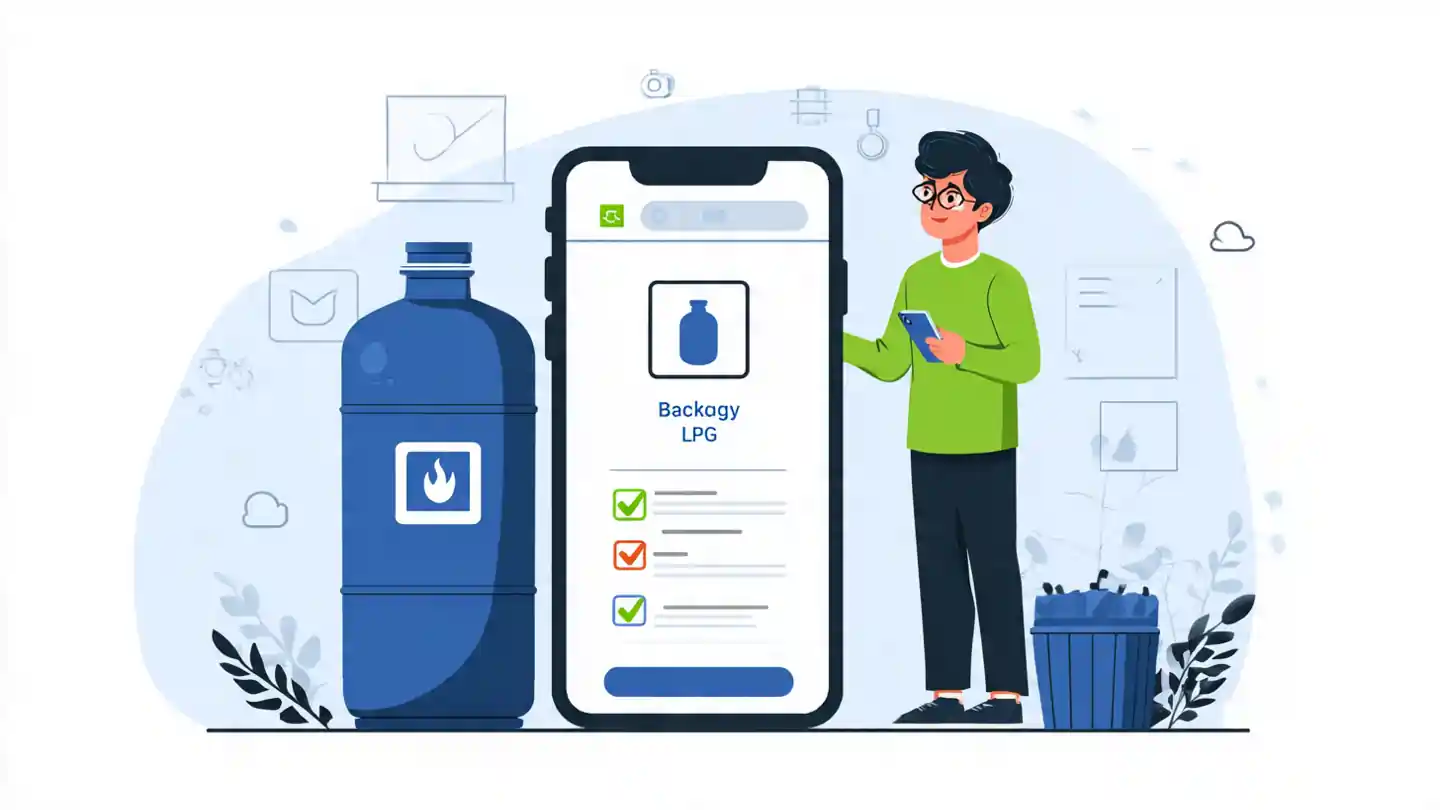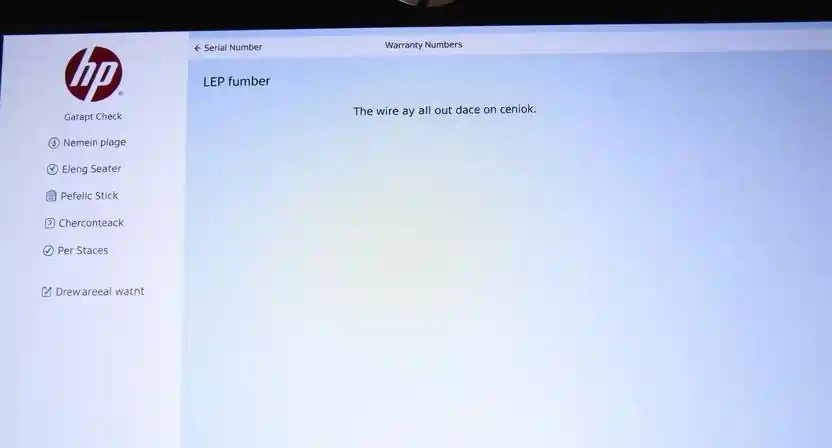In today’s digital age, verifying your gas connection details has become easier and faster through HP Gas e-KYC. The Government of India has made it mandatory for LPG customers to complete e-KYC to ensure transparency, prevent duplicate connections, and secure subsidy benefits. This process helps HP Gas consumers link their Aadhaar with their LPG ID, making it simple to access subsidies and services without any hassle.
In this article, we will provide a complete step-by-step guide on HP Gas e-KYC, including online and offline methods, required documents, benefits, and FAQs.
What is HP Gas e-KYC?
HP Gas e-KYC is an electronic Know Your Customer process that allows customers to validate their identity and update personal details linked with their HP Gas connection. By completing e-KYC, customers can ensure:
- Correct subsidy transfer to Aadhaar-linked bank account
- Removal of duplicate or fake LPG connections
- Smooth booking and delivery of LPG cylinders
- Compliance with government norms
The process is simple, free of cost, and can be done both online and offline.
Why is HP Gas e-KYC Important?
There are multiple reasons why every HP Gas consumer should complete e-KYC:
- Subsidy Security – Only verified customers get LPG subsidy in their Aadhaar-linked bank account.
- Fraud Prevention – Prevents misuse of multiple or fake connections.
- Easy Service Access – Enables faster online booking, tracking, and service requests.
- Government Compliance – Mandatory for all LPG consumers as per government regulations.
Documents Required for HP Gas e-KYC
To complete HP Gas e-KYC, customers need the following documents:
- Aadhaar card (mandatory)
- HP Gas consumer number / LPG ID
- Registered mobile number (linked with Aadhaar)
- Bank account details (for subsidy)
- One passport-size photograph (for offline KYC)
How to Do HP Gas e-KYC Online
The online method is the fastest way to complete HP Gas e-KYC. Here are the steps:
- Visit the official HP Gas website: https://myhpgas.in
- Click on “e-KYC” option on the homepage.
- Enter your Consumer Number / LPG ID and Registered Mobile Number.
- You will receive an OTP on your mobile. Enter it for verification.
- Provide your Aadhaar Number and verify it via OTP from UIDAI.
- Once verified, your details will be updated successfully.
How to Do HP Gas e-KYC Offline
For those who prefer the offline method, follow these steps:
- Visit your nearest HP Gas distributor office.
- Collect the e-KYC form.
- Fill in your consumer number, Aadhaar details, and bank account information.
- Attach photocopies of Aadhaar card, bank passbook, and a photograph.
- Submit the form to the distributor for verification.
- Once approved, you will receive a confirmation SMS on your registered mobile.
How to Check HP Gas e-KYC Status
After completing e-KYC, you can check your status online:
- Go to https://myhpgas.in.
- Click on “Check KYC Status”.
- Enter your Consumer Number / LPG ID.
- The website will show whether your e-KYC is completed, pending, or rejected.
Benefits of Completing HP Gas e-KYC
Completing HP Gas e-KYC gives customers several advantages:
- Hassle-free LPG subsidy transfer directly into Aadhaar-linked bank account.
- Transparency in distribution and elimination of duplicate connections.
- Easy online LPG booking and tracking system.
- Eligible for government welfare schemes linked to LPG.
- Peace of mind with secure gas services.
Common Issues and Solutions in HP Gas e-KYC
Some customers face issues while completing e-KYC. Here are common problems and solutions:
- Mobile Number Not Linked with Aadhaar → Update mobile number at Aadhaar enrollment center.
- OTP Not Received → Retry after some time or check if the number is correct.
- Bank Account Not Linked with Aadhaar → Visit bank branch and link Aadhaar.
- Mismatch in Details → Ensure name and DOB are the same in Aadhaar and HP Gas records.
Frequently Asked Questions (FAQs)
Q1. Is HP Gas e-KYC mandatory?
Yes, e-KYC is mandatory for all HP Gas consumers to receive subsidy benefits.
Q2. Can I do HP Gas e-KYC without Aadhaar?
No, Aadhaar is mandatory for e-KYC.
Q3. How long does it take to update e-KYC?
Online updates are usually instant, while offline verification may take 2–3 working days.
Q4. Is there any fee for HP Gas e-KYC?
No, the process is completely free.
Q5. Can I update my e-KYC again if details change?
Yes, you can re-submit updated documents through your distributor.
Conclusion
Completing HP Gas e-KYC is an essential step for every LPG consumer. It ensures that you get government subsidies directly in your bank account, prevents fraud, and allows easy access to gas services. Whether you choose the online or offline method, the process is simple, free, and mandatory.
If you haven’t done your HP Gas e-KYC yet, visit myhpgas.in or your nearest distributor and complete it today to continue enjoying hassle-free LPG services.